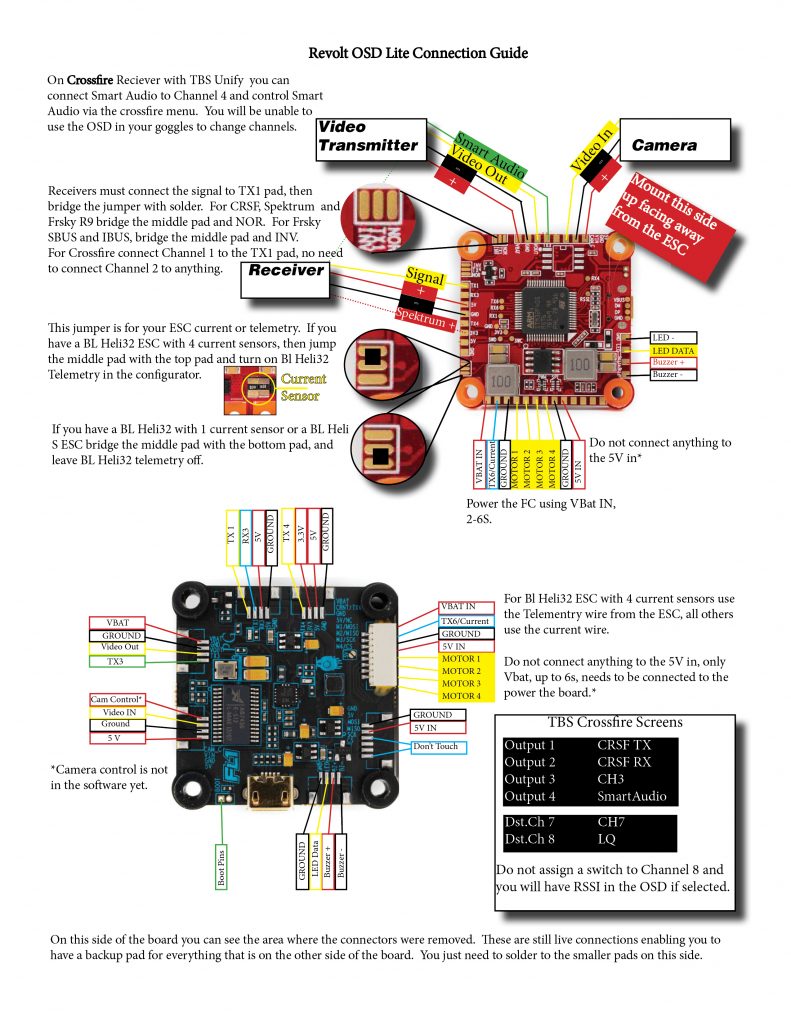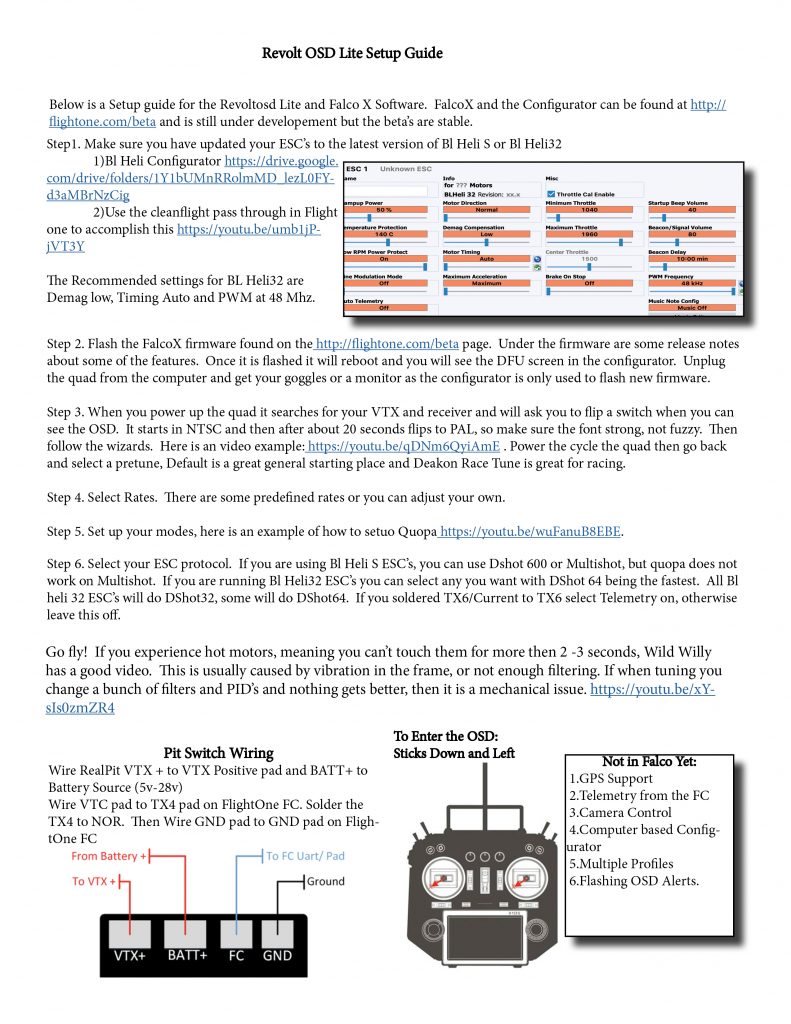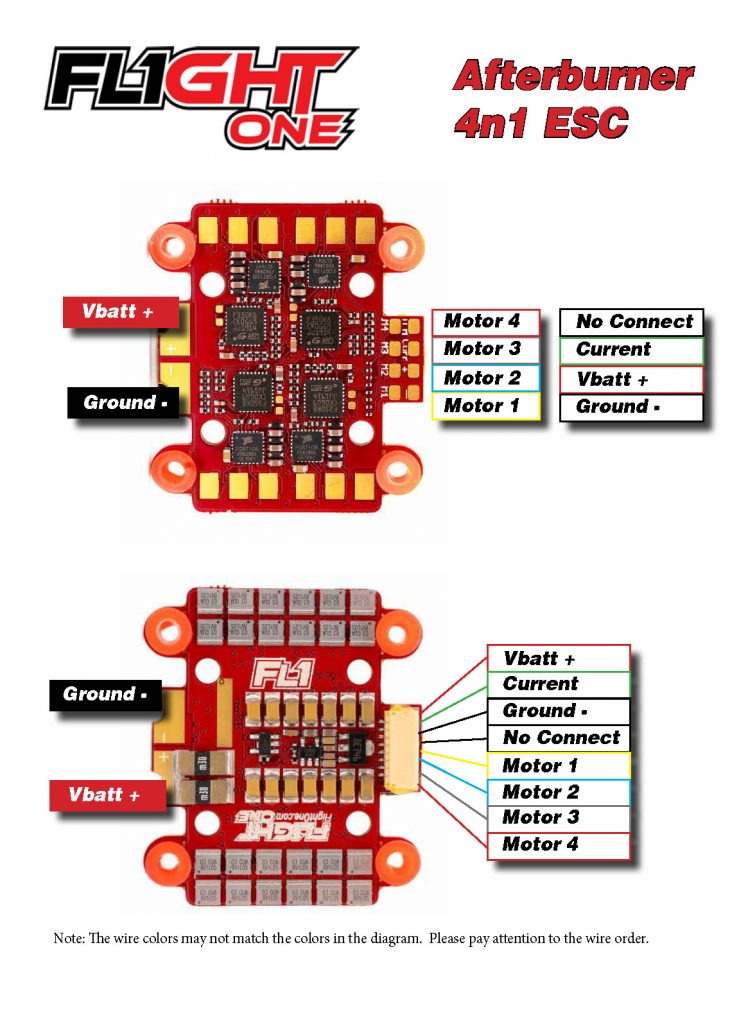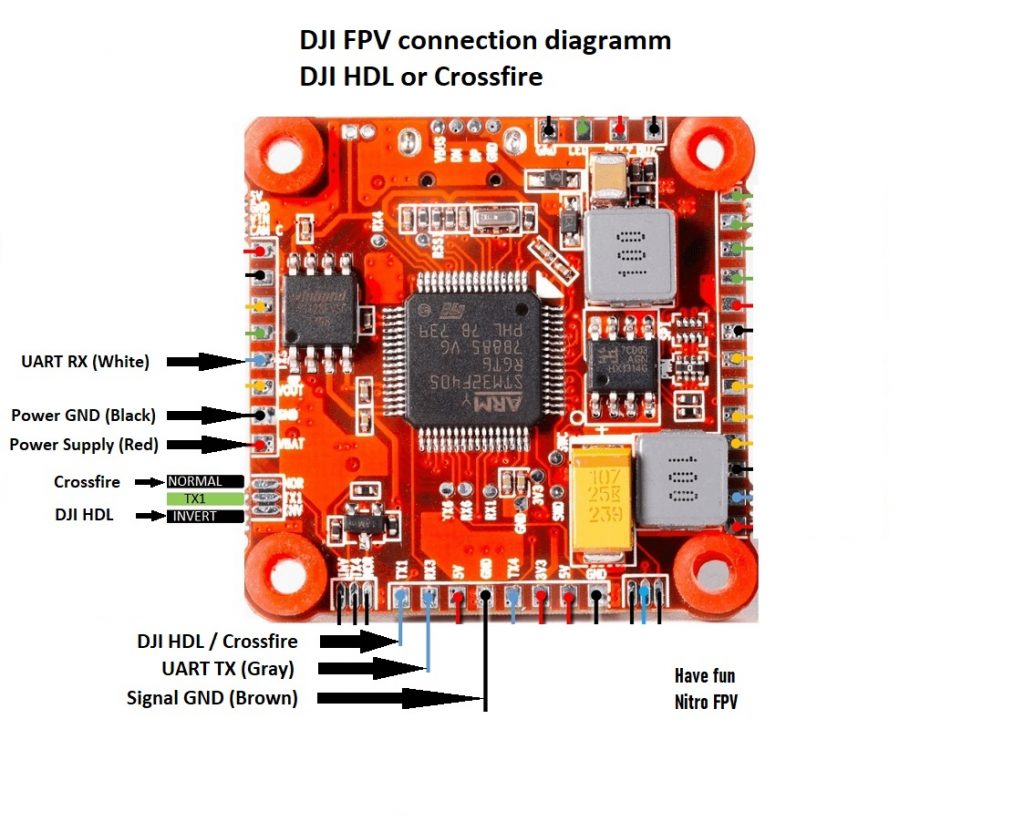H7 Must Know Tips!
This is a list of some new and MUST KNOW tips about your new H7 Lightning flight controller from FlightOne. The H7 brings many new and improved software and hardware improvements to the drone market.
- To upgrade the firmware just drag the new firmware into the firmware folder on the H7. Here is more info on that process. https://support.flightone.com/index.php/knowledge-base/how-to-upgrade-firmware-on-the-h7/