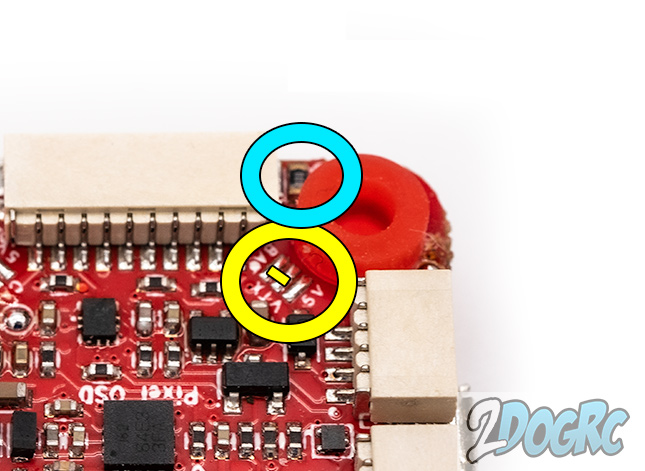Connect the Caddx System to the H7
It is relatively easy to connect the Caddx Vista power system to the Flightone H7 Lightning. We have a wiring diagram below. The connections below is one way to connect it. Basically the TX and RX from the Caddx go to the opposite on any UART, so RX on Caddx goes to TX on FC. The GND and BAT on the Caddx go ground and voltage. The Caddx unit can handle 7.4V to 26.24V of input. If you are using the DJI controller, then the SBUS would connect to a TX pad not in use, such as TX1, TX2 (marked Smart Audio in the picture below.)
- 1)Connect the GND and Bat to your ESC Gnd and Bat pads.
- 2)Connect The TX out of the Caddx to to UART 3 RX
- 3)Connect the RX out of the Caddx to UART 3 TX
- 4)Connect the GND pad between the TX pad to a ground on the FC. This is not required but may help and video issues due to a ground loop.
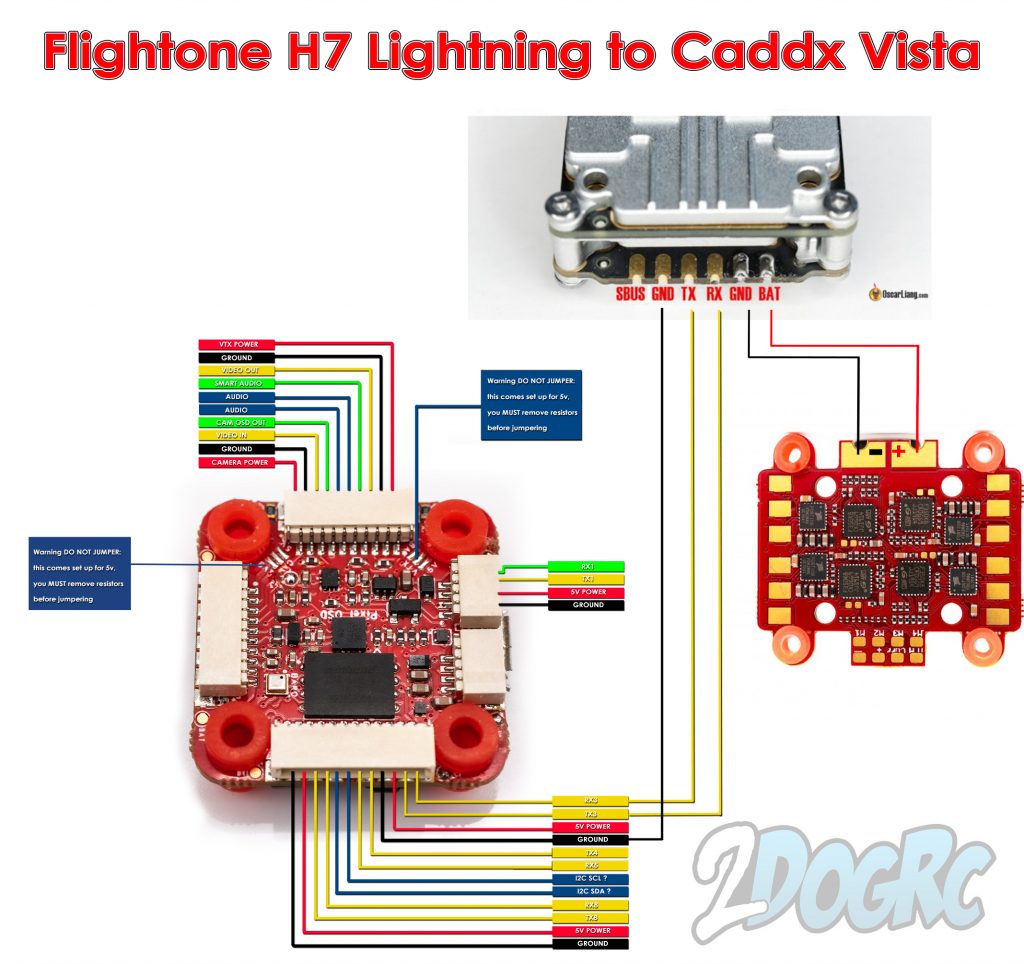
ADVANCED SETUP
You can also connect the Bat from the Caddx to VTX Power pin. However you will need to solder the solder jumper from the middle pad to the BAT pad and remove the resistor. The yellow circle highlights this area for the solder jumper. The blue circle shoes the resistor to remove. This will provide VBat power to the VTX power pad.