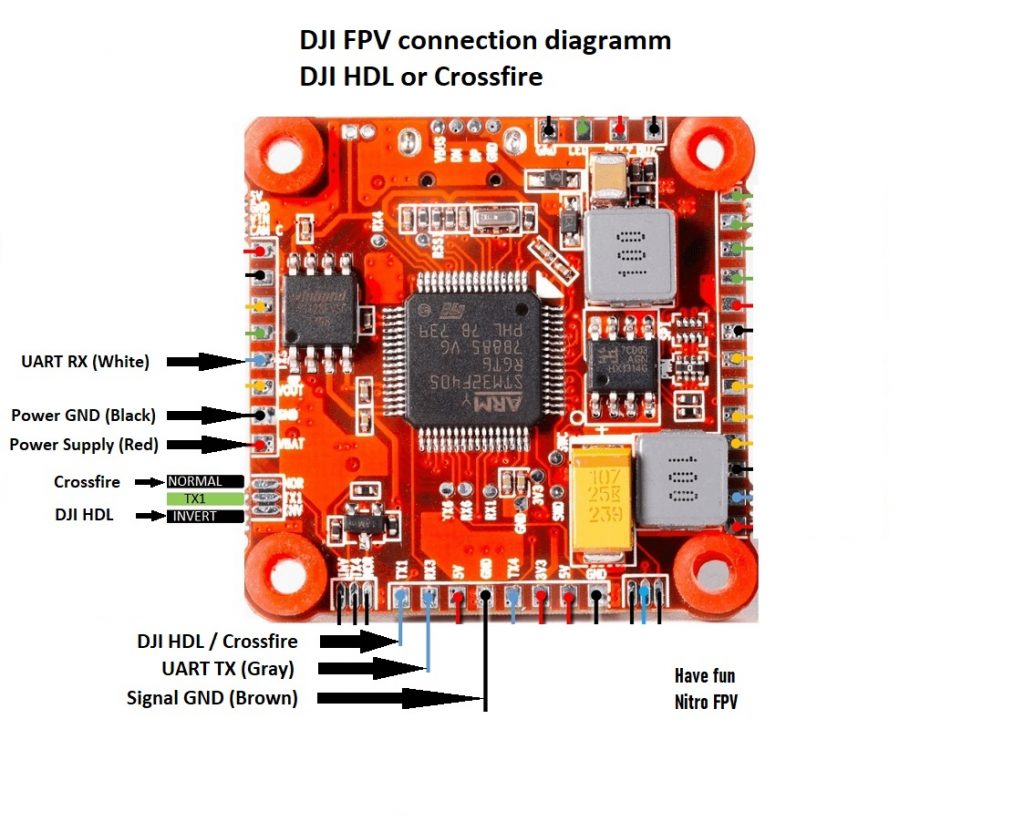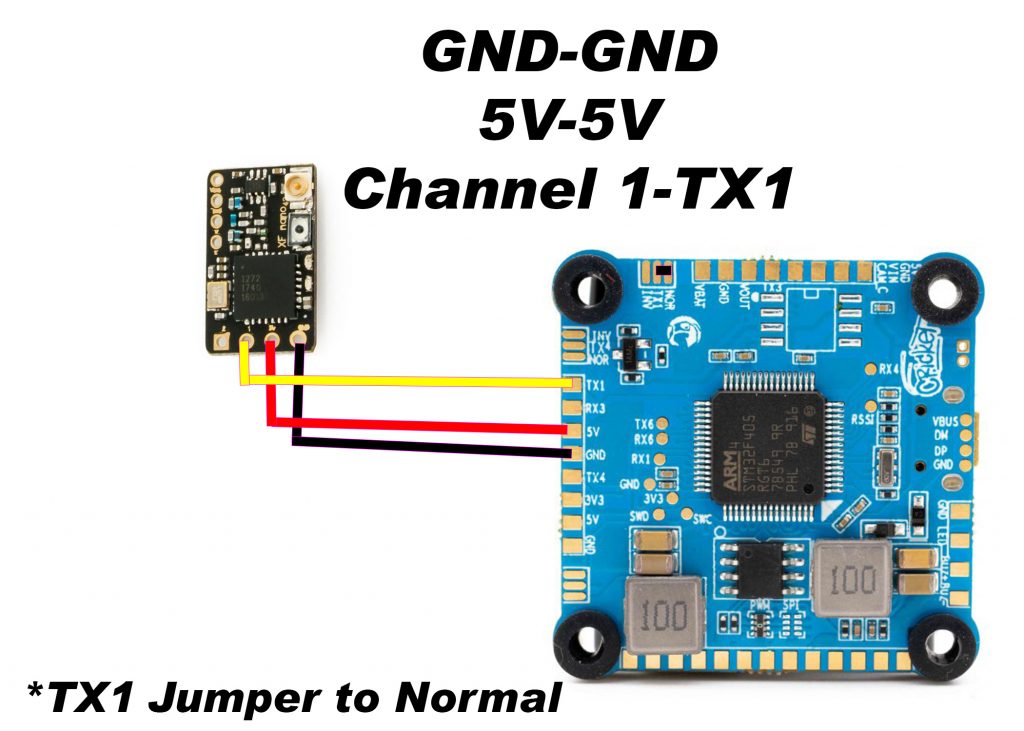My Flight controller only powers on via USB.
If you plug in the flight battery and there are no LED’s glowing on your FC, but when you plug into the computer you do get LED’s, you may have blown your voltage regulator. A voltage regulator takes the battery voltage and drops it down to 5V to power the accessories on your flight controller. There are then more regulators that drop that to 3.3V to power the MCU, or brains of the board. The MCU is the biggest square chip on the board.
If this has happened to you, Preston has made a video of how to remove the voltage regulator and then use an external 5V BEC which you can purchase on line to power the FC and accessories. You may also be able to use 5V from your ESC if your ESC has a 5V BEC. If you are going to use an external BEC, make sure it is rated for at least 2A.