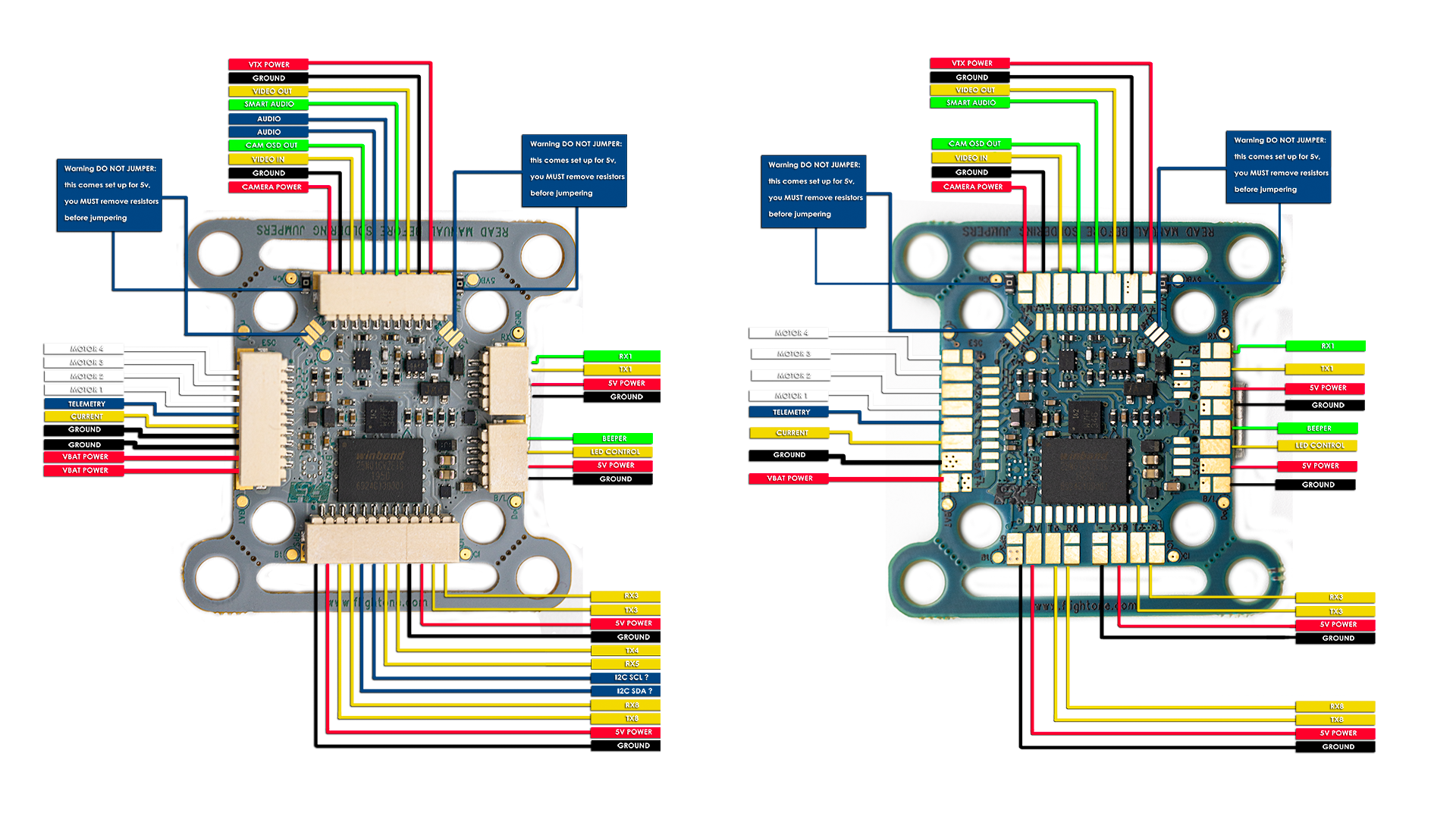Connect a VTX to the H7
Connecting a VTX to the H7 flight controller is fairly straight forward. You can reference the pinout diagram below. The video in from the VTX goes to the Video Out on the FC. Then connect ground to ground and VTX POWER pad/pin to the VTX 5V or Power in. The Smart Audio from your VTX can either be connected to the FC to be controlled via the Falco OSD, or connected to the receiver to be controlled by your radio pictured here.
The VTX Power pad has a few new features found only on the H7 Lightning board. The board is shipped with 5V being supplied to both the camera and the VTX by default. This provides clean power to both sensitive pieces of equipment. The pads identified by the blue boxes DO NOT need to be soldered to have 5v at the pads, if you do it will short the board. If your VTX requires battery voltage, then you must FIRST remove the small resistor next to the VTX power pad, then solder the jumper middle pad to Vbatt pad. Do NOT solder all three jumpers together, you will short your board.
The other feature of the VTX Power pad is it provides a built in pit switch. A pit switch is a way to turn off the power to the VTX, and still have the quad powered. This is used in team racing and other scenarios. To set this up, follow the instructions on the Modes Page in the Falco OSD using the mode VTX POWER. It will ask you to move the switch you would like to assign to turn the VTX off and ON, then move the switch to the video ON position.