How to enter and navigate the OSD
To enter the OSD menu for changing settings, hold both sticks down to the left.The controls for navigating the OSD Menu are
- Roll controls Increasing and decreasing the value of the current line, roll right to increase left to decrease
- Yaw controls moving between different menus, Yaw left goes back one menu and yaw right goes forward One
- Pitch Controls Moving up and down the Rows
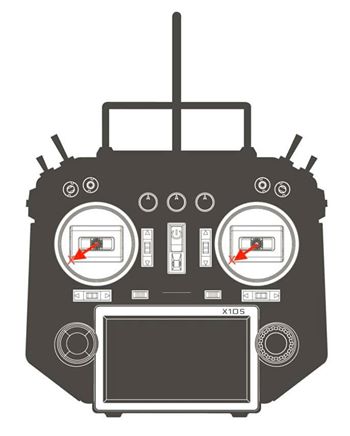

1 Comment
Ayant un petit soucis pour implémenter la traduction de notre wiki en Français, je me suis permis d’héberger les premières pages traduites sur mon site :
https://fantazy.fr/category/guide-falcox/